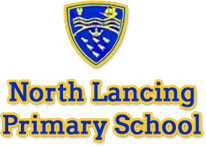Isolation Activities This Week
Tuesday Maths 5m set Reasoning and Problem Solving
Here is the independent task for today's learning - apply your knowledge of 4 by 1 digit multiplication to solve these reasoning and problem solving challenges. As usual, look at the questions and choose the level you feel best challenges you.
As we did in school, answer reasoning questions with a detailed explanation to prove your understanding of the problem.
Level 1 - Feeling happy
Level 2 - Hot stuff
Level 3 - Extra spicy
Remember to upload a photo of your efforts to the website by 3pm.
Monday maths home learning 5M set
Here are some Fluency problems for you to solve. Choose a level that suits you.
Level 1: (Developing) - Feeling happy
Level 2: (Expected) - Hot stuff
Level 3: Greater depth) - Extra spicy!
Remember to use the formal method (column) and to show your working clearly.
Week 2 PE option - Super Movers with Alex Scott
Get up and get active by working out with England international footballer Alex Scott who is joined by Arsenal mascot, Gunnersaurus! This activity can be used as part of your #2021 Fitness challenge.
https://www.bbc.co.uk/teach/supermovers/just-for-fun-alex-scott-l1/zj4pwt
Stay active, everyone!
Week 2 Science - Magic milk experiment
This week's science involves mixing full fat milk, food colouring and washing up liquid and watching the results.
Have a go at creating a colourful emulsion! Follow the link for simple instructions and an explanation of what is happening to the liquids.
https://www.science-sparks.com/colourful-milk-display/
When you have finished mixing, you can use a cotton bud or a bamboo skewer to create interesting lines and swirls in the colours. Be sure to upload a photo of your efforts!
Week 2: Monday 11 January Maths (Mrs Davis / Mrs Ferrier set)
Practise multiplying by 2 or 3 digits with the calculations on the attached sheet. As explained in the lesson, you don't need to do every single one! Work for about 20 minutes on them and check regularly that you have the correct answers - the answers are on the second sheet in the file. Think about where you want to start and, as you would in class, if you want to, start at the Starting Place to do 1 or 2 then move on to Feeling Happy when you are more confident if you want.
Week 2: Monday 11 January Literacy
It's time to practise your Relative Clauses, which add extra information to a noun, again.
Complete the lesson at the website below which gives you the opportunity to practise how to include relative clauses within your writing. There are two videos and an explanation of how to use them as well as a list of the relative pronouns that are used to start each one. At the end, there are two activities for you to complete: one is online and the other you can complete in your book and upload.
Week 2: Computing
Let’s get creative using Google Docs or Powerpoint to create Vector Drawings! The video lesson at the link below will talk you though further skills that you need. If you want to use Google Docs, then you can access the drawing program online by searching for Google Drawing (it needs to be on a computer with a Google account to make this work however). If you have access to Powerpoint and would prefer to use this then you’ll find the shape tools by clicking Insert and then Shapes.
Week 2: Topic - Mercury
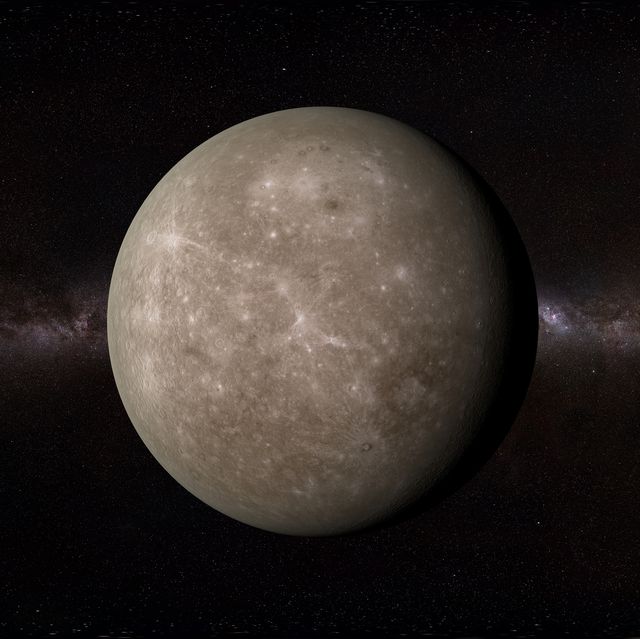 Mercury is the planet closest to the Sun. Read through the information about Mercury, or research your own online, and then create your own information sheet about the planet. Try to also show off your Literacy skills in your information sheet!
Mercury is the planet closest to the Sun. Read through the information about Mercury, or research your own online, and then create your own information sheet about the planet. Try to also show off your Literacy skills in your information sheet!